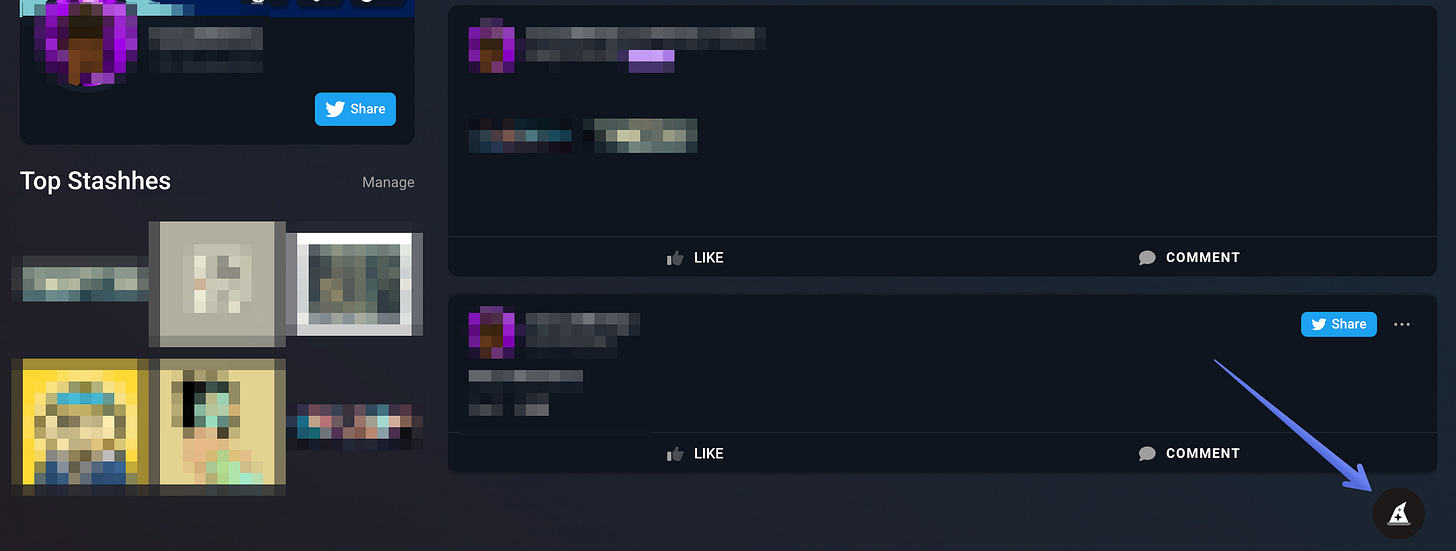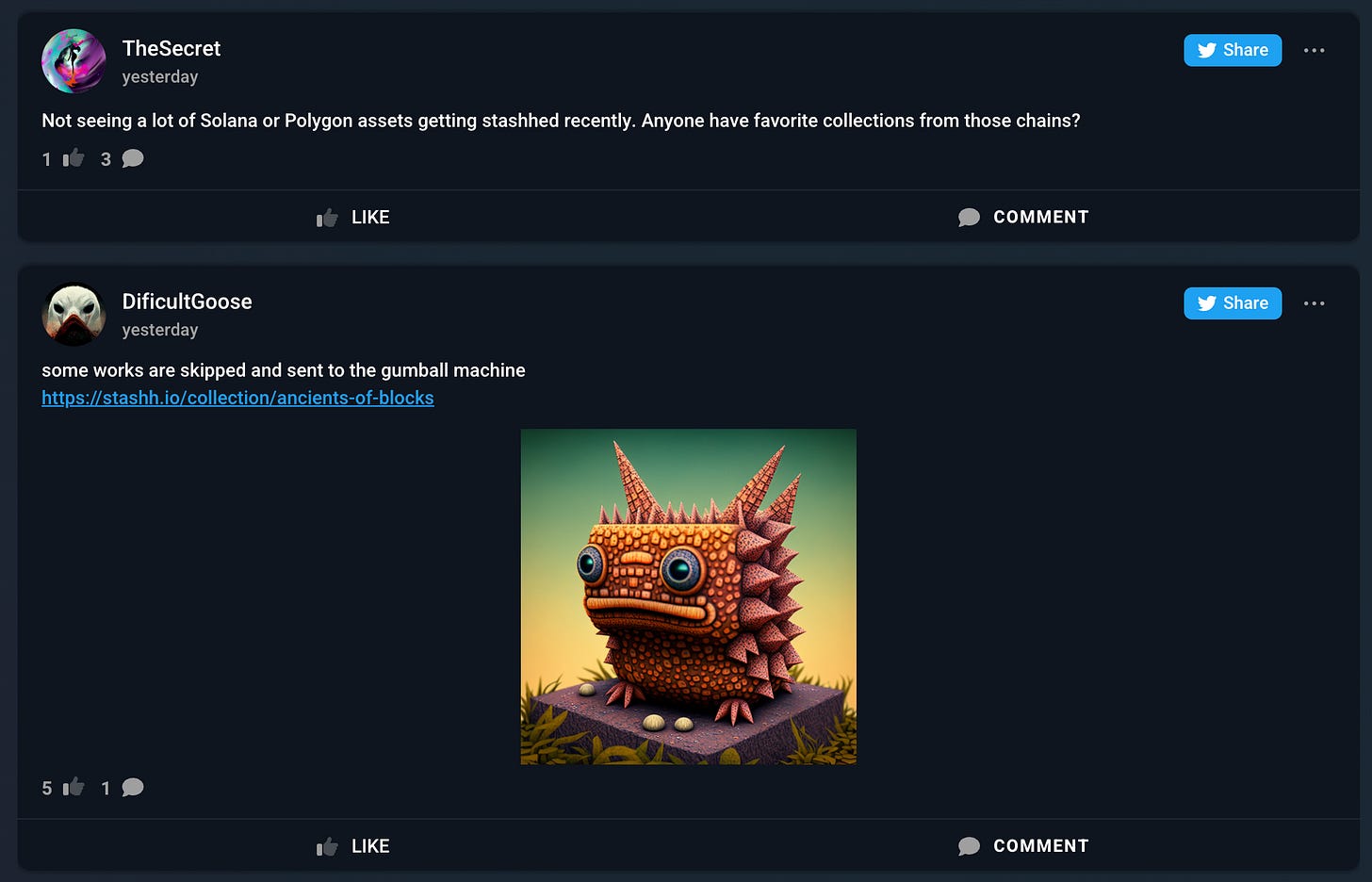Introducing Profiles and the Stashh Feed
More than a marketplace, Stashh is where collectors and creators build connections. Learn about these enhancements and see how you can make the most of them on Stashh!
Gm Stashhers! We hope that you are having a great week so far 💎
Today we’re introducing two major new features: Public Profiles and the Stashh Feed! 😆
More than a marketplace, Stashh is where collectors and creators build connections. On Stashh, you get a best-in-class social experience designed to help you discover, collect, create, share, and unlock digital collectibles from any blockchain ecosystem. We’ve been packing Stashh with innovative, next-generation features designed for a global community - all while safeguarding the privacy of collectors and creators.
To achieve our mission of empowering millions of users, we knew these new social features would be critical. Now that they’re finally live, we’re excited to see how the community will use them and will be focused on making improvements based on feedback. Let's take a closer look at these enhancements and see how you can make the most of them on Stashh 🚀
About Public Profiles
You found it? Now Stashh it!
Think of your Public Profile on Stashh as the only home you need for your digital collectibles, regardless of the ecosystem where you acquired them. One profile to rule them all! ⚔️
Your Public Profile is a powerful new way to showcase your assets not only on Secret Network, but also on other widely used chains like Ethereum, Polygon, and Solana. By leveraging your Stashhed assets and information, you can qualify for whitelist access, participate in drops, discover communities, and much more! Additionally, creators can easily find potential collectors through their Public Profiles, and can even create profiles for their collections.
Display your most prized collectibles by pinning them to your Top Stashhes, offering a glimpse of your collection to the world. You can link wallets from various ecosystems and choose which assets to exhibit on your Stashh profile while keeping others concealed all while keeping your Secret assets confidential on-chain. Personalize your bio to provide the community with more information about you, and attach your Web2 social identities too. Share updates about your web3 experience on your profile feed, or simply say "Gm"!
There are so many ways to start leveraging your Public Profile and using it to get more out of Stashh 🥳
How to set up your Public Profile
Setting up your public profile is easy. We even have a wizard to help guide you through the process 🧙♀️ To summon the wizard, look for the wizard hat near the bottom right corner of your Public Profile.
Here are the main steps you’ll want to follow:
Allow Stashh to know about your Secret NFTs (otherwise, we can’t display them!)
Import outside NFTs from Ethereum, Polygon, and Solana (don’t worry, we’re just learning that you own them - not moving them!)
Reveal your NFTs on your Public Profile
Reveal your Stashh Achievements to show off your Stashh skills 💪🏽
Stashh takes user privacy seriously. That’s rare in the Web3 space, but it’s critical as user adoption grows. You'll always have the option to choose whether or not you want to reveal an asset on your public profile or keep it private.
To learn more about setting up your profile, check out our documentation here.
Stashh Feed
Of course, now that you’re Stashhing on your Public Profile, you’ll probably want to know what everyone else is up to as well! That’s why we’ve also launched the Stashh Feed - your window into what everyone else is creating, collecting, and posting about on Stashh.
The global Stashh Feed is available on the Stashh homepage or at any time from the menu. You can also access your own Stashh Feed on your Stashh Profile and write your own updates! To do this, click your profile icon at the top right of any Stashh page, followed by the My Public Profile option.
You can post anything you would like to share on your Stashh Feed! You might be a creator who wants to tease an upcoming drop, a collector who wants to share your latest purchase, or anyone with a question, idea, or crazy thought. Your updates will appear on your Public Profile as well as the global Stashh Feed (found here).
To keep the discussion flowing, feel free to like (👍) or comment on any interesting comments you come across. Use the Stashh Feed to discover new art and communities, network with your fellow Stashhers, and more!
How to post to the Feed
You can post to the Feed in two places: on your Public Profile or on the Feed itself.
To post an update to the Feed on your Public Profile, click your profile icon at the top right of any Stashh page, and then select the My Public Profile option. Below your Bio, you’ll find a section called Your Feed. Use this section to post your updates.
To post an update to the main Stashh Feed, navigate to this page or click the Feed icon located near the top right of any Stashh page.
Thanks for reading!
These new features are in their very early stages, so your feedback is essential. Our team is always looking for ways to improve your experience at Stashh, and we welcome your comments. As usual, if you have any questions or feedback you can reach out to us on our Discord chat.stashh.io or on Twitter @StashhApp.
Happy Stashhing! 💎